Getting started
Cardtable is an online card game simulator that you can run in your browser. While it could support a variety of different games:
- The Lord of the Rings LCG
- Marvel Champions LCG
- War of the Ring: The Card Game
- Star Wars Deckbuilding Game
- Lorcana
- Star Wars: Unlimited
- Marvel Legendary
- Earthborne Rangers
For the purposes of this help document, I'll be using Marvel Champions. I will try to show any differences between the games when applicable, however!
Cardtable has no concept of rules or logic specific to a game. While this is what gives it the flexibility to support many different games, it means you will have to remember and apply the rules for the game you are playing.
Let's discover How to get started with Cardtable in less than 5 minutes.
Open Cardtable
To get to cardtable - simply navigate to https://card-table.app in any web browser! Note that most of the testing of this app has been done in Chrome, but it should work with any browser.
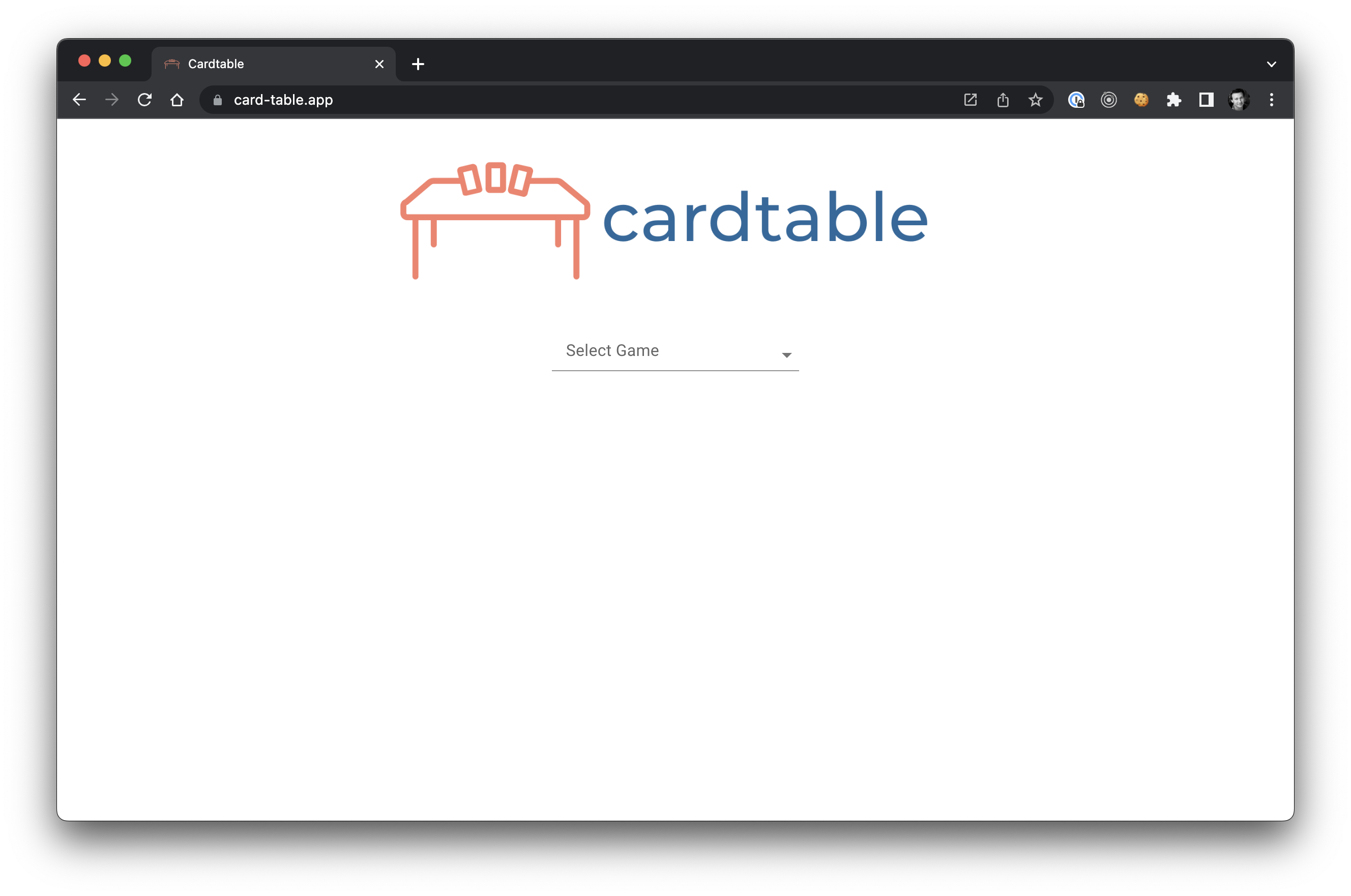
Choose a Game
Open the Select Game dropdown and choose which game you want to play
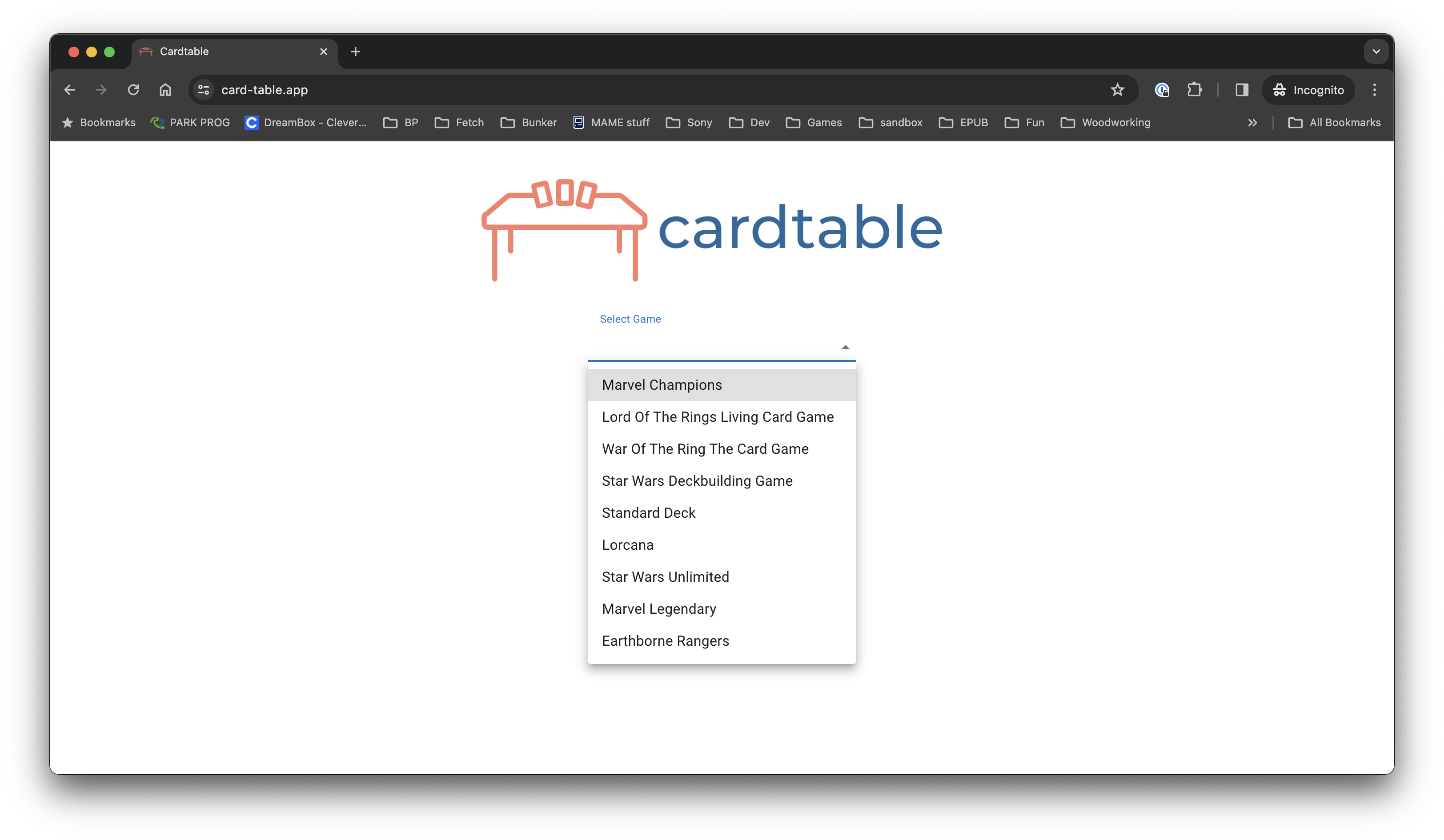
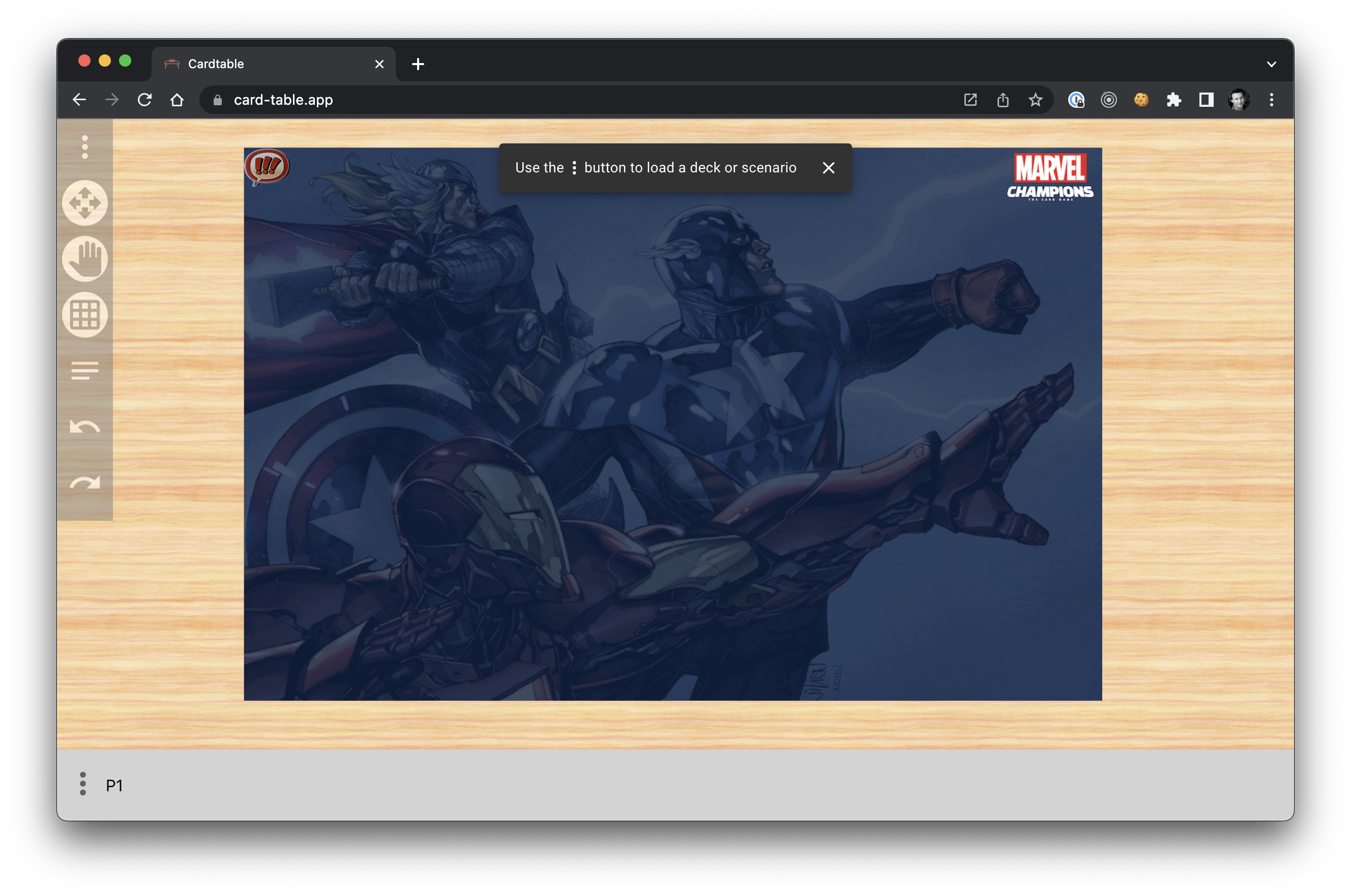
Load Some Content
Right click, or click the ![]() menu button, then select the
menu button, then select the Import / Load menu to load cards!
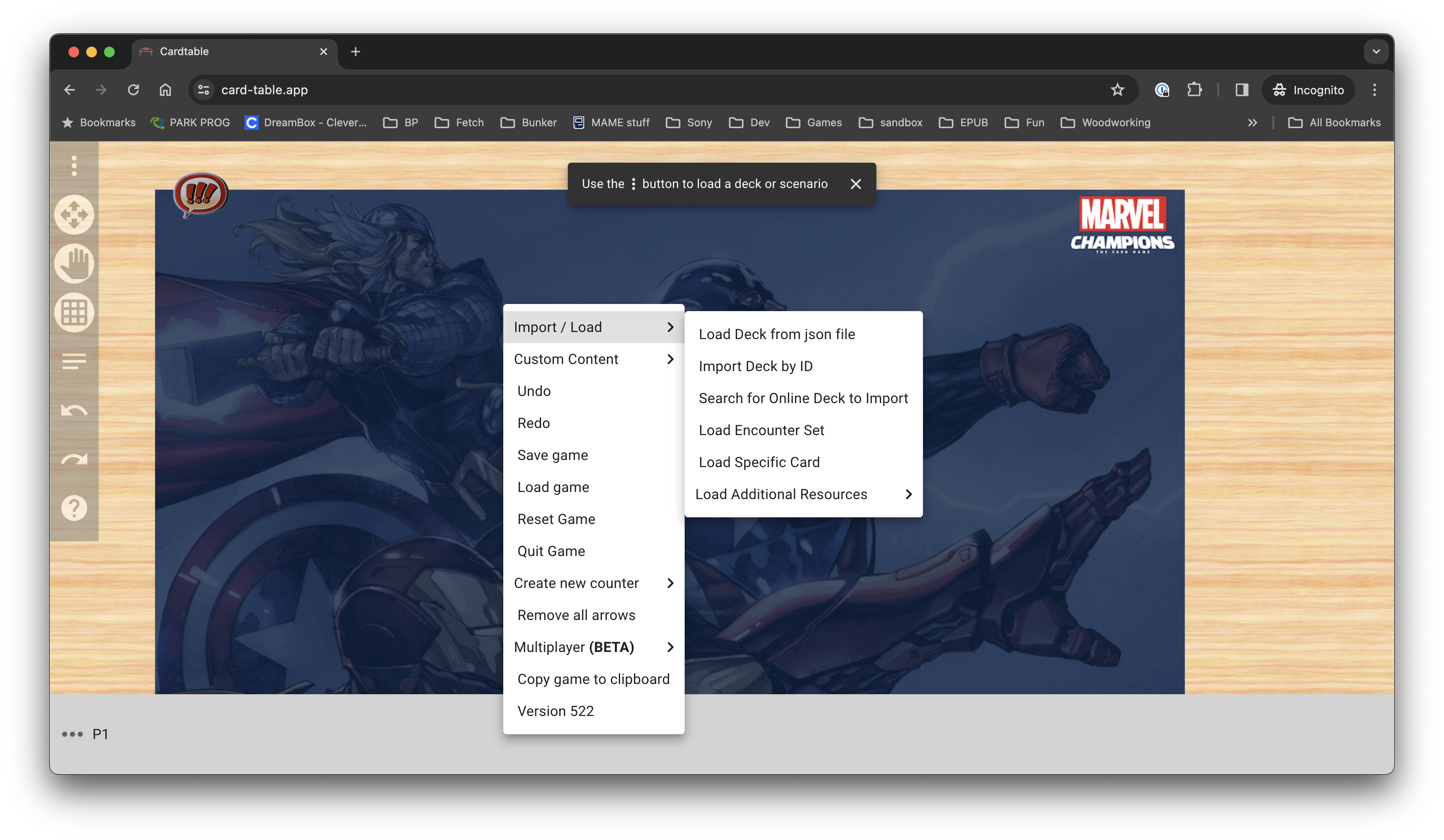
For games that automatically connect with deckbuilding sites (Marvel Champions, LOTR LCG, Earthborne Rangers) Select Load Deck By ID. Then, enter an ID from the relevent deckbuilding site (https://marvelcbd.com for Marvel LCG and https://ringsdb.com for LOTR LCG) then hit Enter on your keyboard
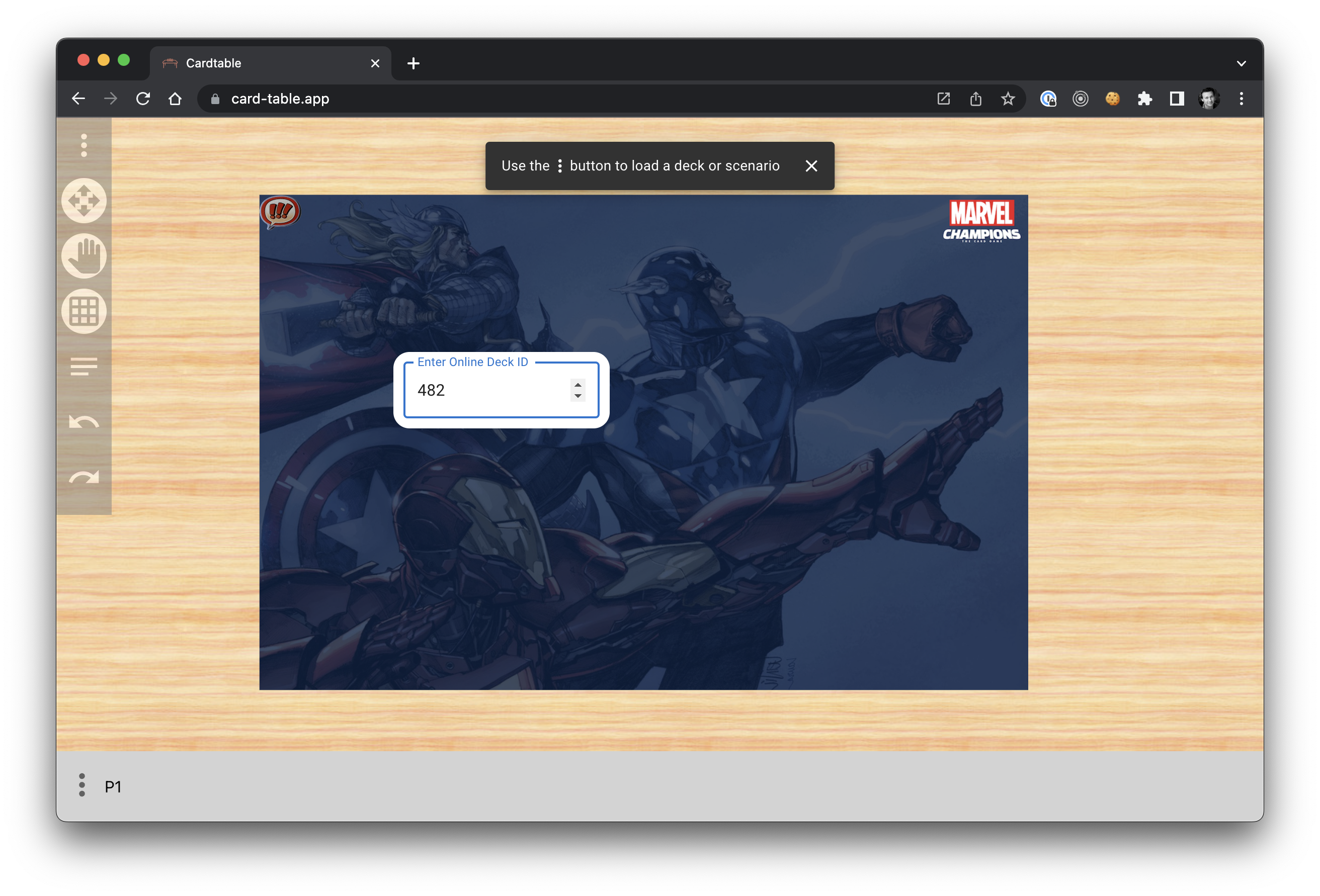
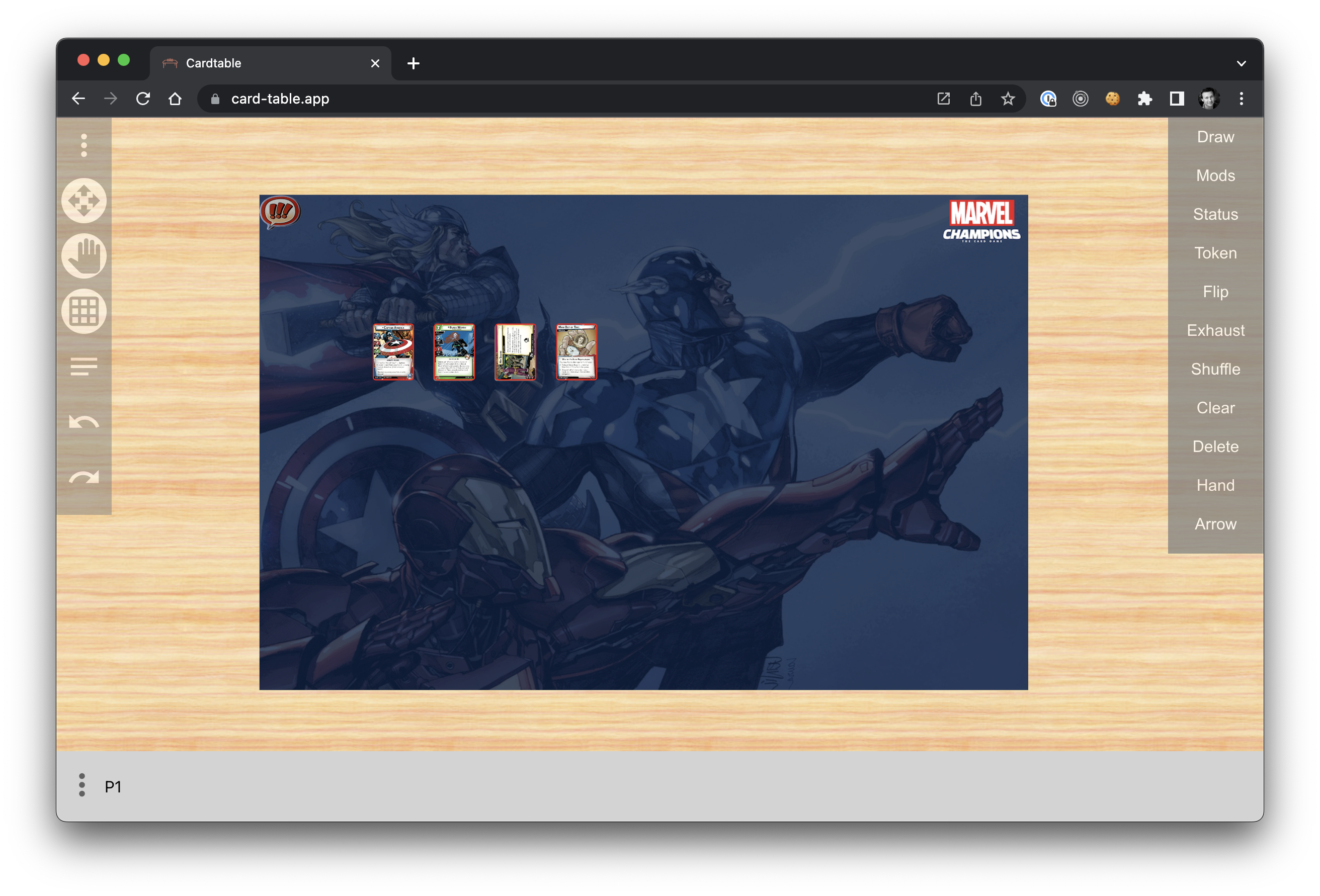
Load a Scenario
Loading a Scenario is slightly different for every game. For Marvel Champions, for example, you need to load multiple Encounter Sets. For LOTR LCG, you just need to load a single Scenario. For other games you might select a 2P game scenario To do either operation, right-click or open the menu, then select Load Encounter Set / Load Scenario / Load ...
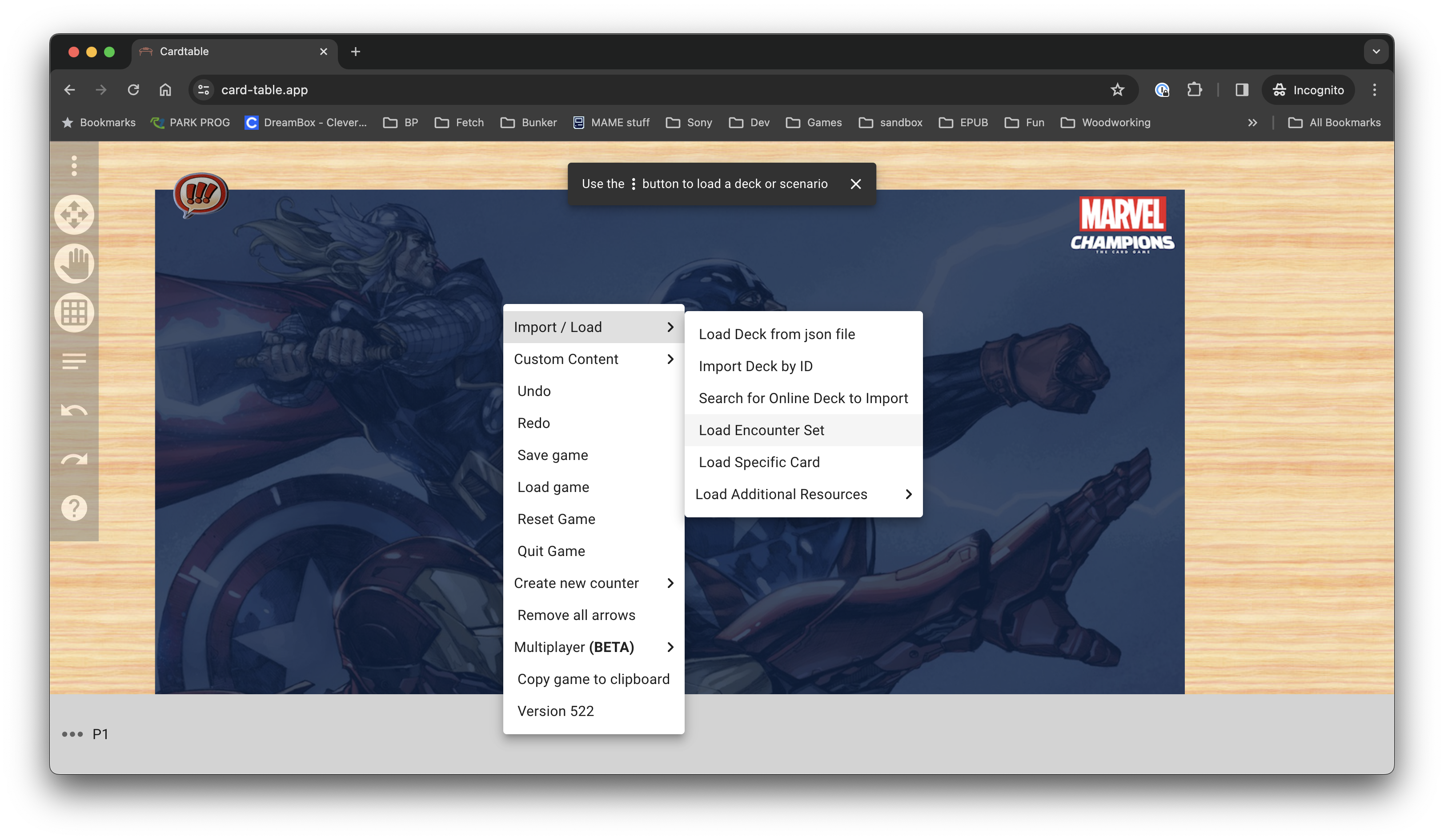
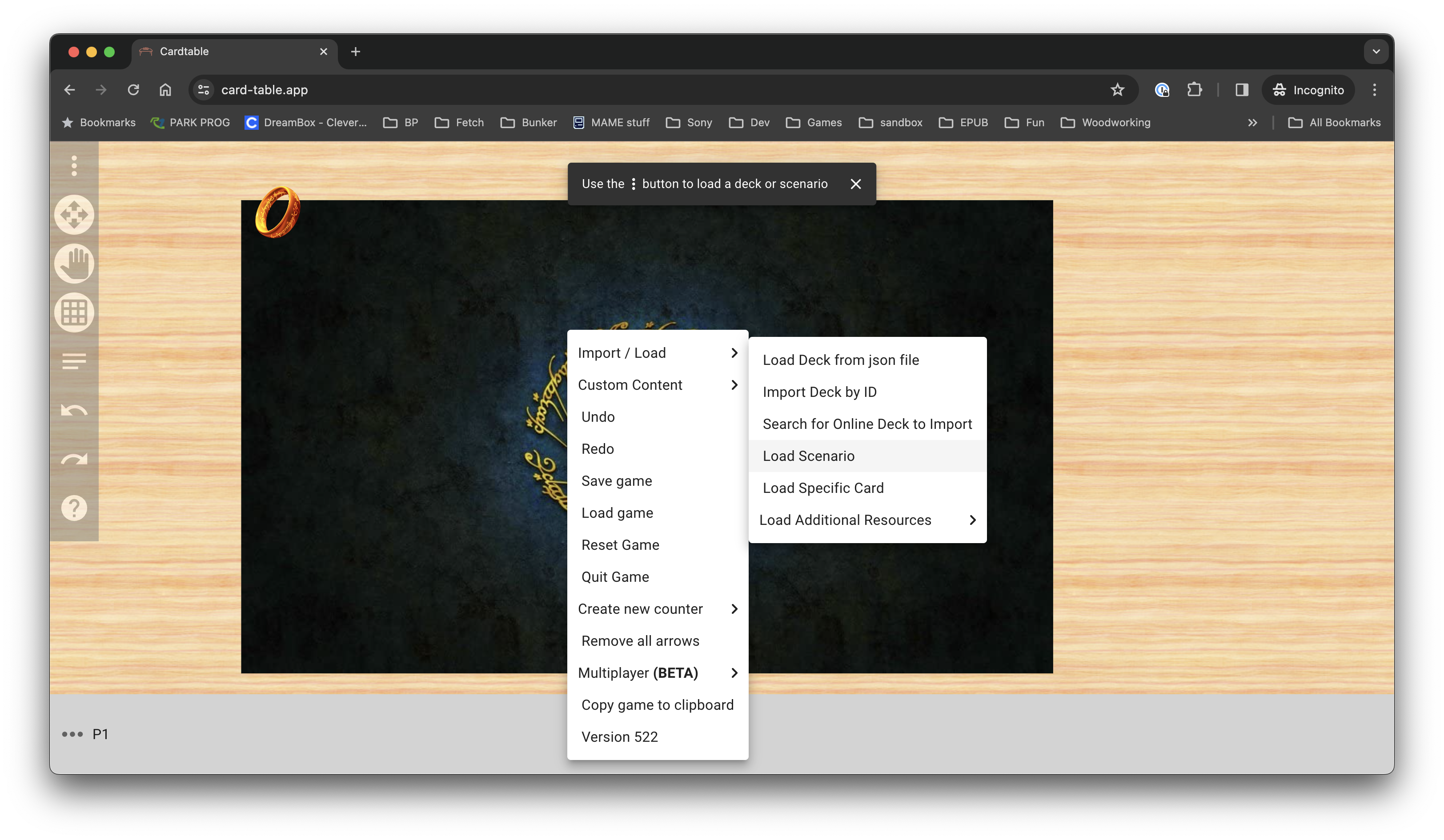
Then, you can either scroll through all the options, or start typing part of the name of the set you are looking for, and the list will display the options
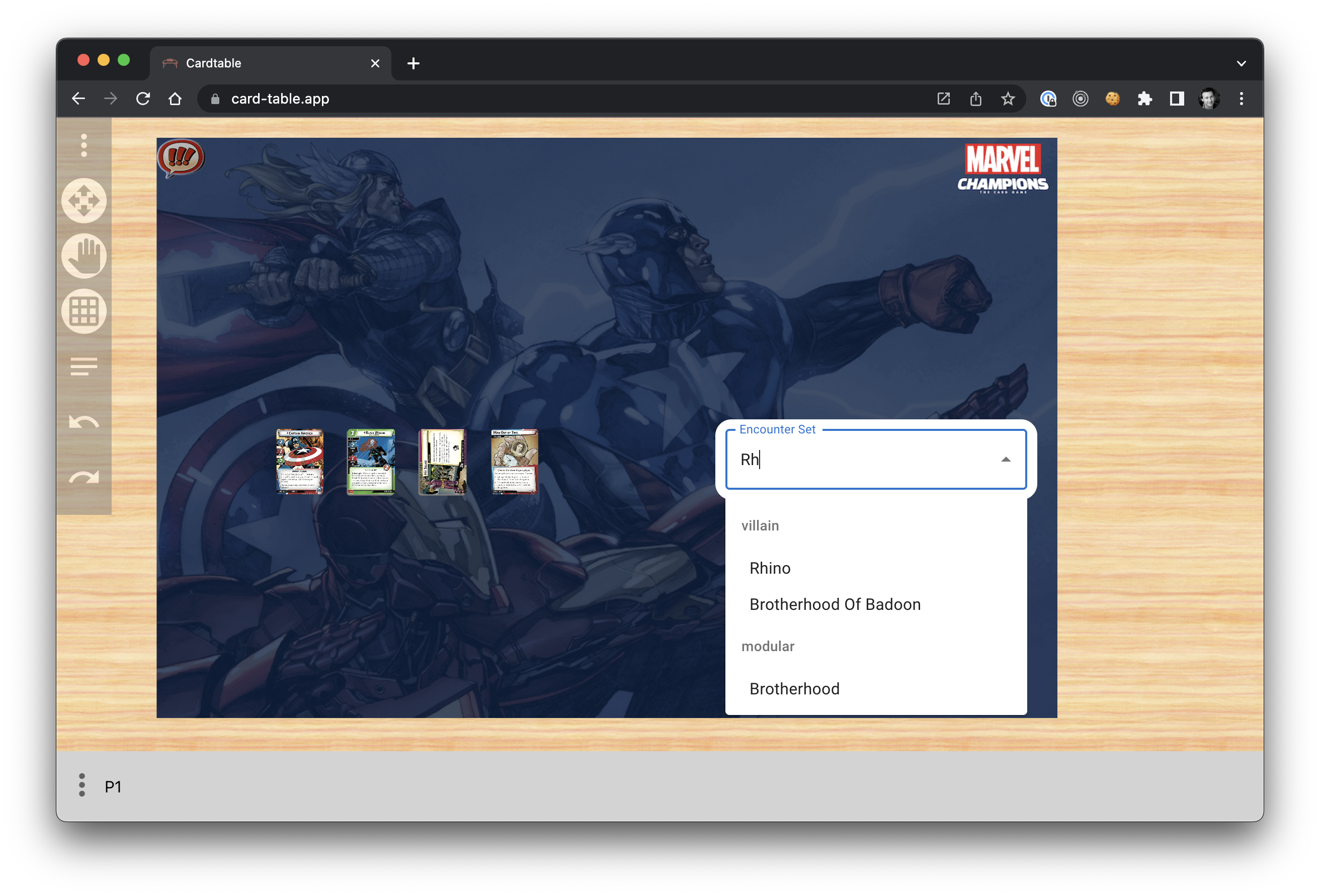
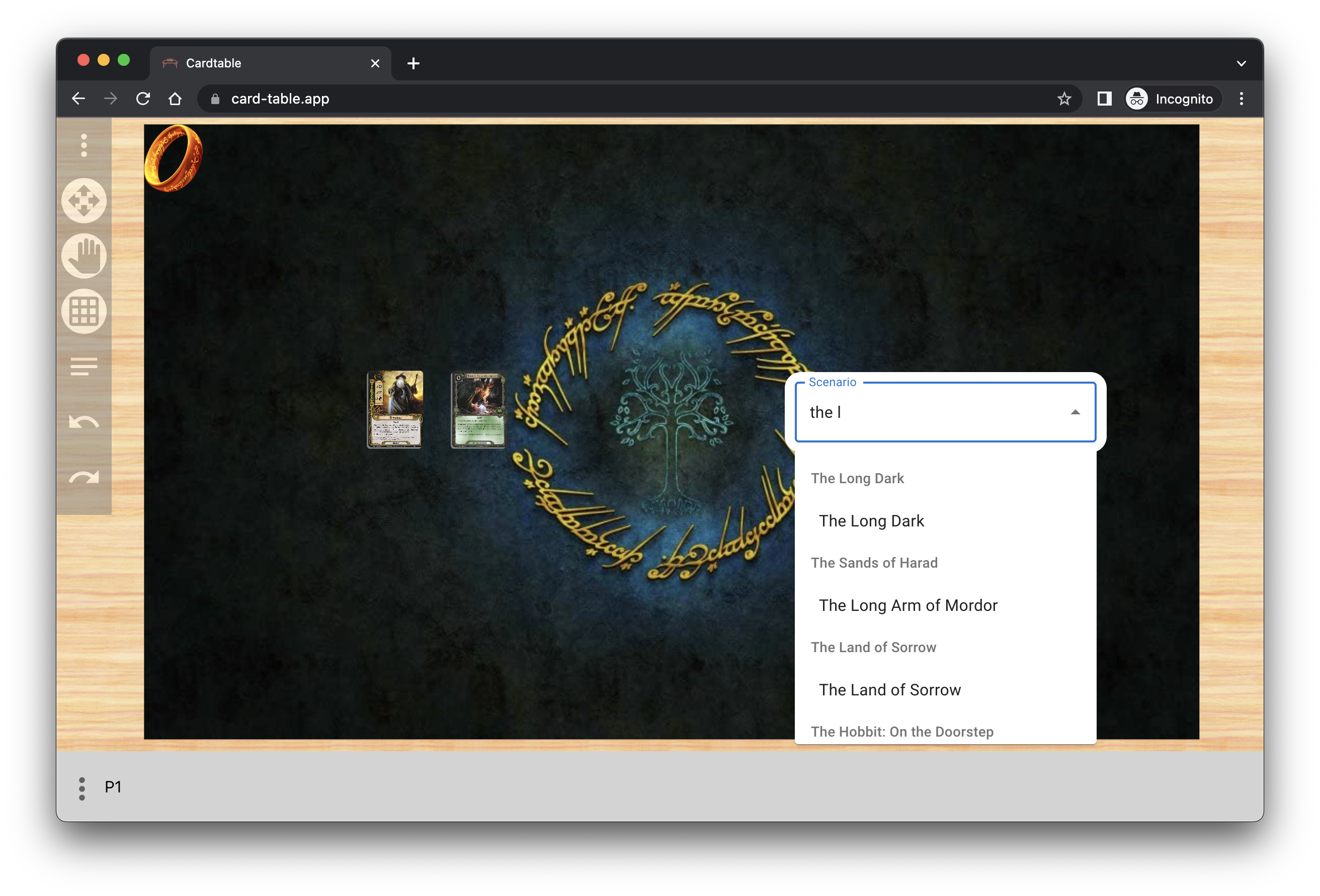
Finally, simply select the set you want to load, and the cards will load!
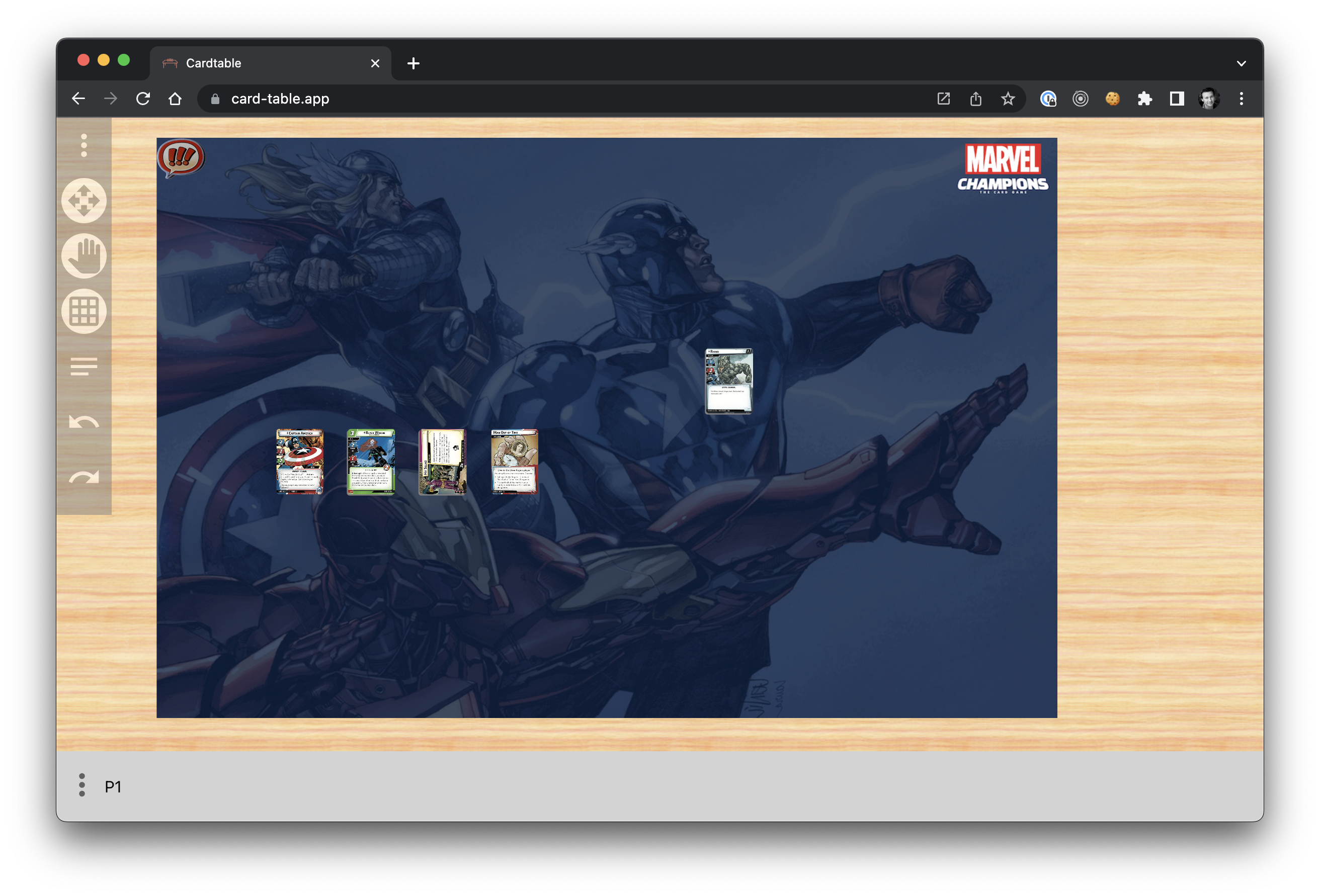
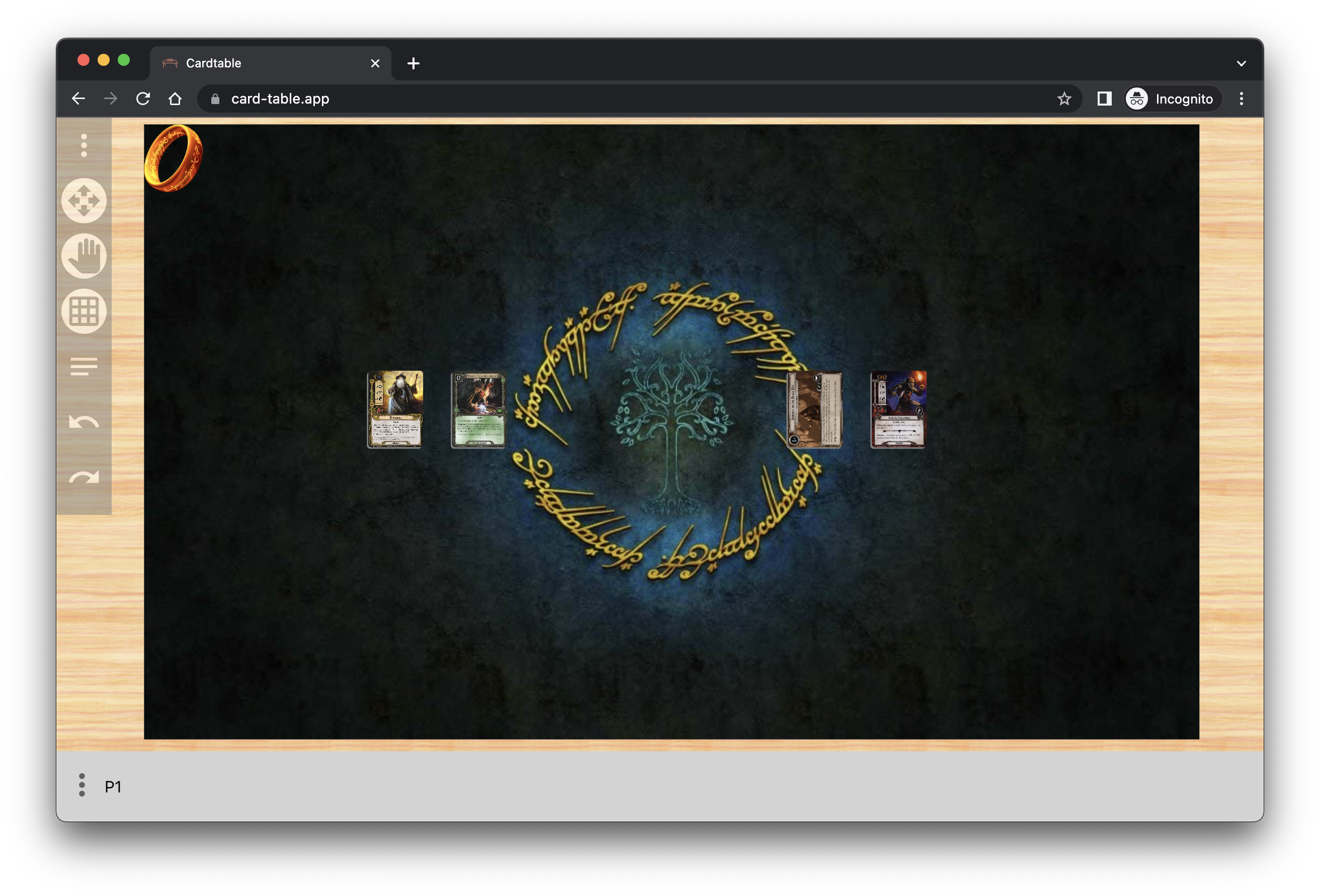
Enjoy!
Now you can start playing! For more details on everything you can do in Cardtable, keep reading!