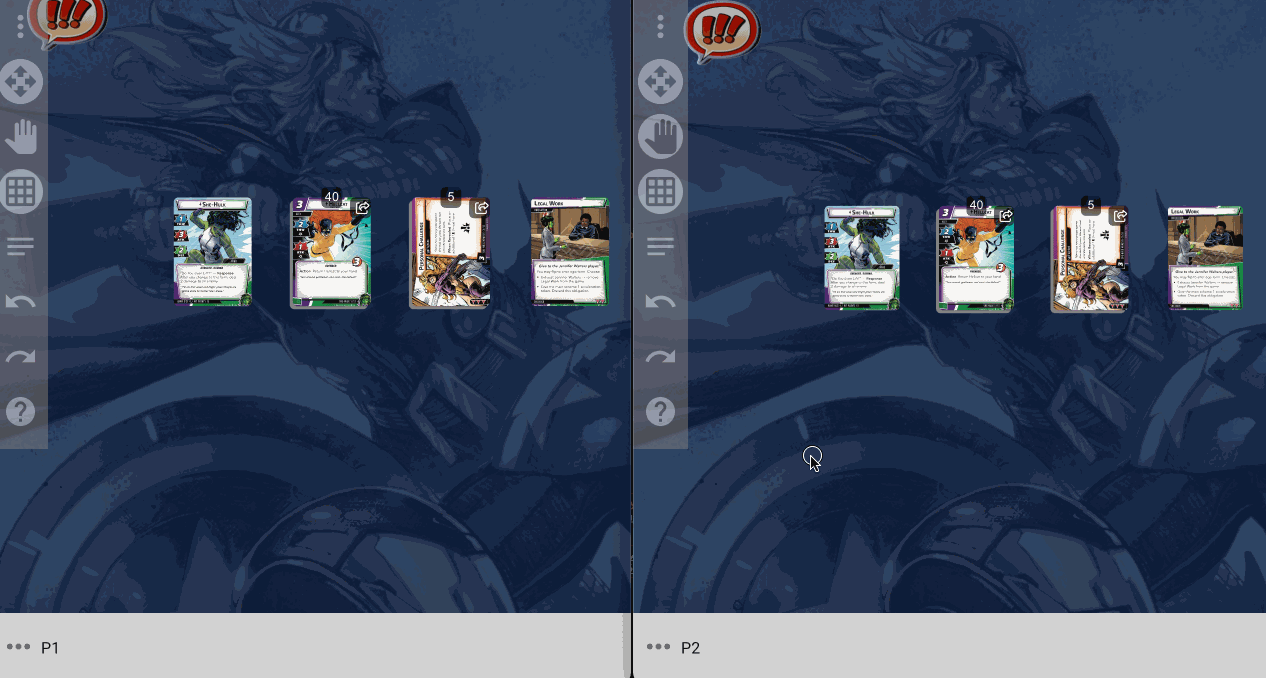Playing a multiplayer game
This page will help you with setting up and playing a multiplayer game
Hosting a game
Hosting a game is easy! If you are connected to the internet, Simply create a new game by selecting the Multiplayer > Start hosting a new online game entry.
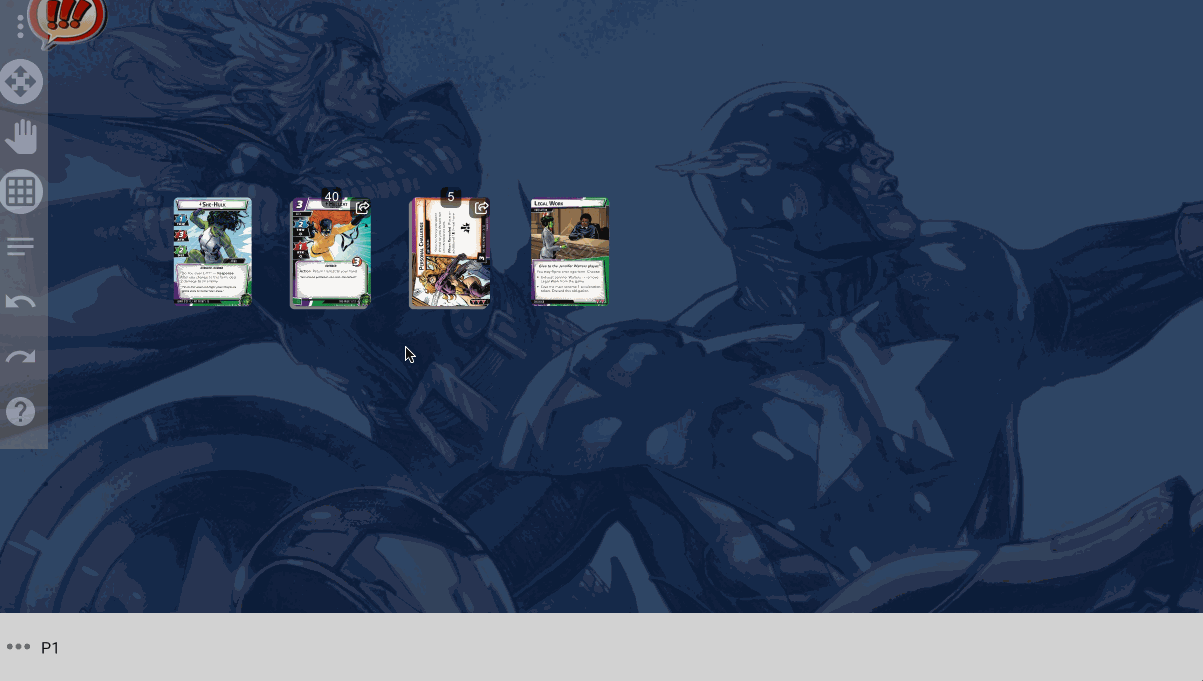
Sharing a game link
If you would like to share an easy link to allow someone to join your game, right-click or select the ![]() menu button, and select
menu button, and select Multiplayer > copy my online game link.
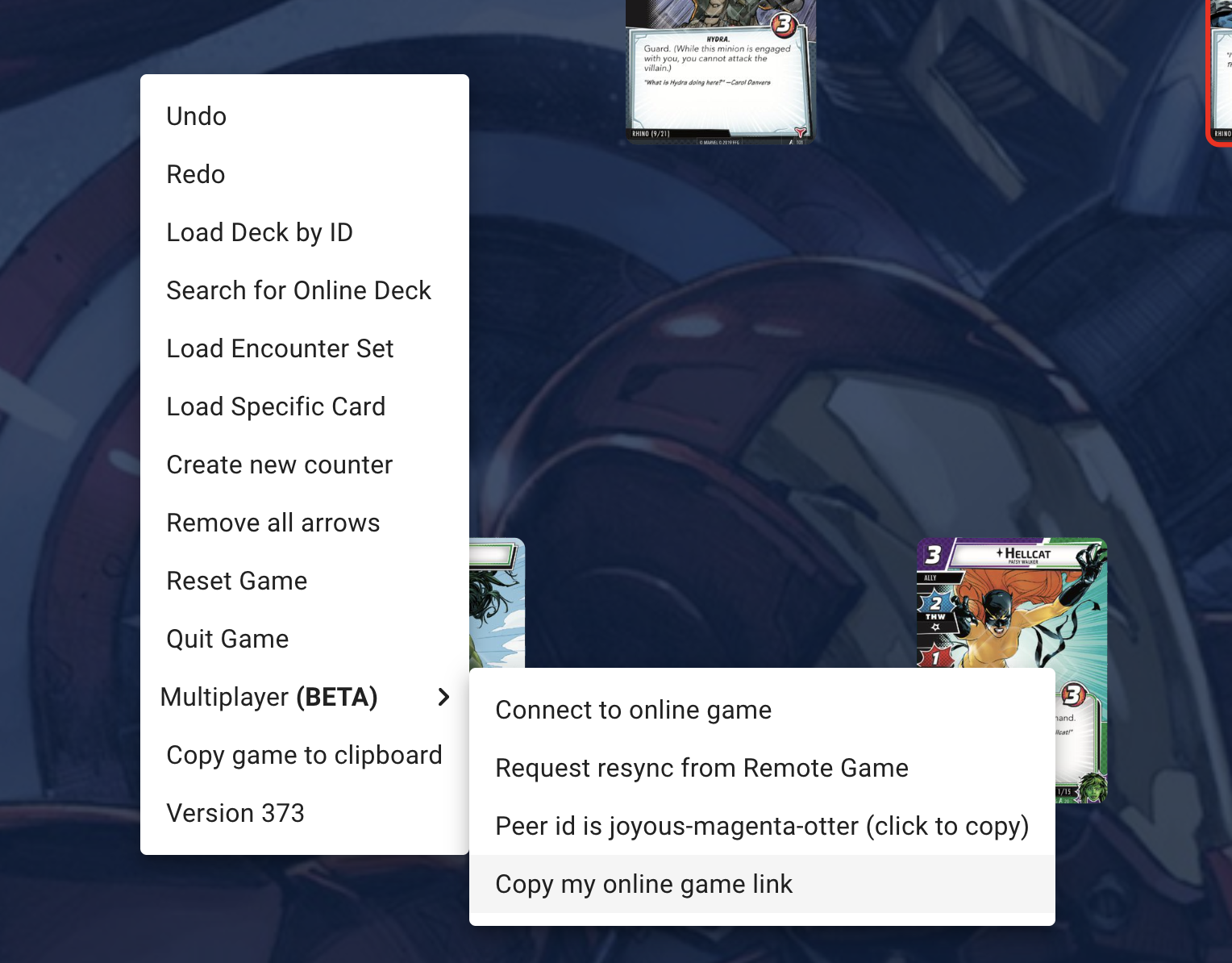
Then you can send the link to anyone else, and when they click the link they will be connected to your game!
Connecting to a game manually
If you would prefer, you can provide your peer id to another player directly. On their instance of cardtable, they can go to Multiplayer > connect to online game, which will open a field where they can type in the peer id and click Connect
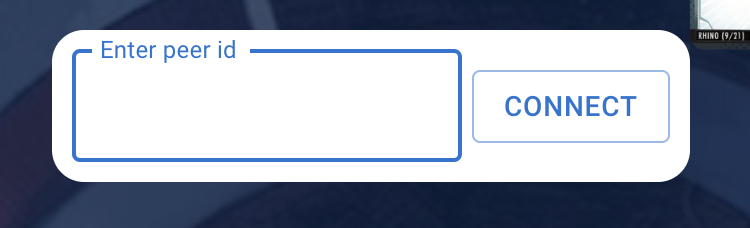
Playing a multiplayer game
When multiple people are playing the same game, different colored borders will appear around card stacks that the various players are using.
When the other player has a card selected, you are unable to interact with that card.
Certain operations will not affect any other player's game, such as zooming, panning, changing the "Draw to hand" mode, etc
Resyncing
As mentioned before, there is a chance that the games on the two different browsers get "out of sync". If this happens, you will see a notification at the top of the screen, with an option to resync the game. You can also always do this at any point by selecting Multiplayer -> Request Resync from Remote Game
If the resync is successful, you will replace your local game state with the state of the other player's game
Leaving
If you would like to leave a multiplayer game, simply select the Multiplayer -> Leave multiplayer game option